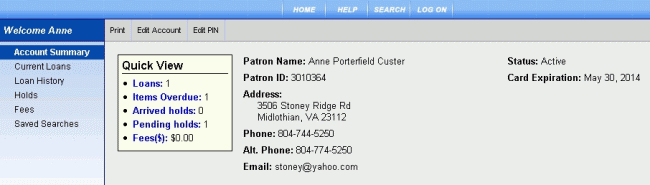
PAC Help
Copyright© by The Library Corporation
The Account Summary screen displays the patron information you provided for your library card. Your name and your Patron ID (or Alternate ID) assigned to your information is shown along with your residential address, phone number, alternate phone number, email address, status of your library account, and the expiration date of your library card.
In addition, the Account Summary provides a Quick View displaying the number of current Loans and Items Overdue. Holds, including both arrived or pending, and your current fees due for fines, or otherwise, are also shown.
Click My Account on the PAC toolbar. If you have not already logged on, you will be asked for your Patron ID Number and Pin. The Account Summary dialog opens. See the example, shown below:
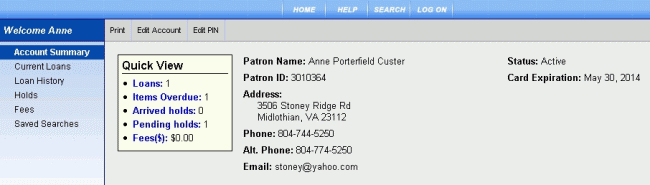
PROTECT YOURSELF! The Account Summary contains a lot of personal information, so protect it at all times. Be cautious of those around you when viewing your account summary. If you choose to print out the information, remember you are responsible for properly disposing of it when you are finished. Always take precautions when it involves your own personal information.
In the Account Summary toolbar, shown in the example above, you can Print, Edit Account, and Edit PIN. These options make it easy to change your information quickly and print your account information, if necessary.
Each topic listed in the Quick View is a link to the corresponding subject heading in Account Summary. For example, clicking Items Overdue will display your Current Loans information.
Additional links are provided below on topics for changing, deleting, or just viewing information regarding your account. Click each link for more information.